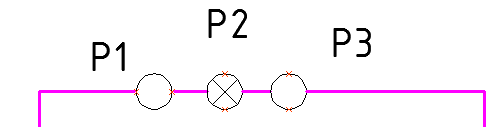
Align port names of all the selected ports horizontally or vertically along the envelope line.
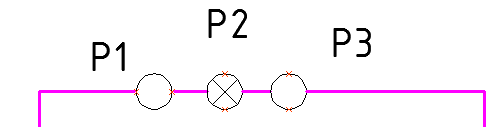
1. Click Circuit > Align External Port Names  on the HyDraw® CAD ribbon menu.
on the HyDraw® CAD ribbon menu.
The Select System Ports prompt displays.
2. Select ports to align port names.
3. After selection, press the Enter key.
The symbol-port names get aligned.
In this selection, the left and bottom port name is taken as reference and all other system port names are aligned in a single line parallel to the envelope.
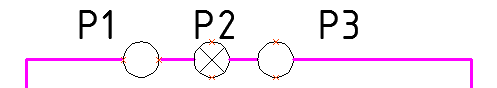
System port names aligned.