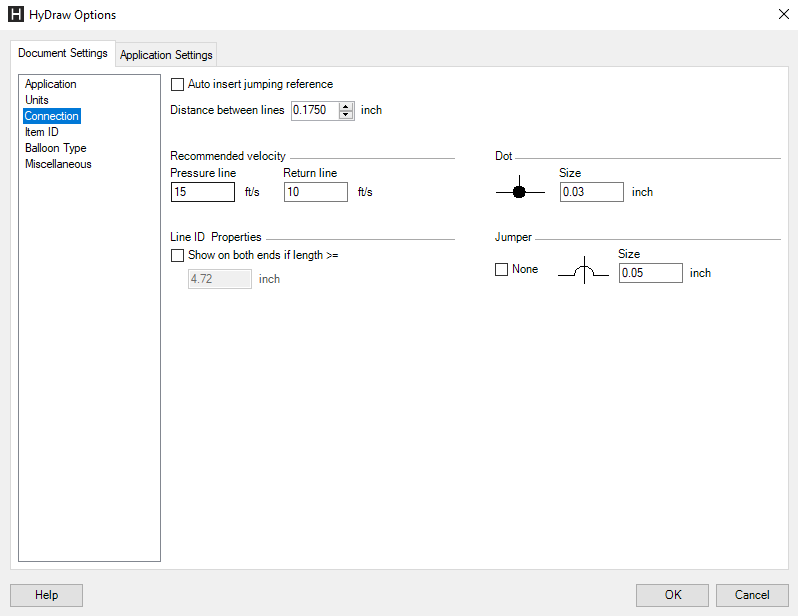
Configure Recommended velocity, Jumper, Dot (size), Jumping Reference, Distance between lines and Show on both ends if length for the drawing.
1. Click the Document Settings > Connection tab.
The Connection tab page displays.
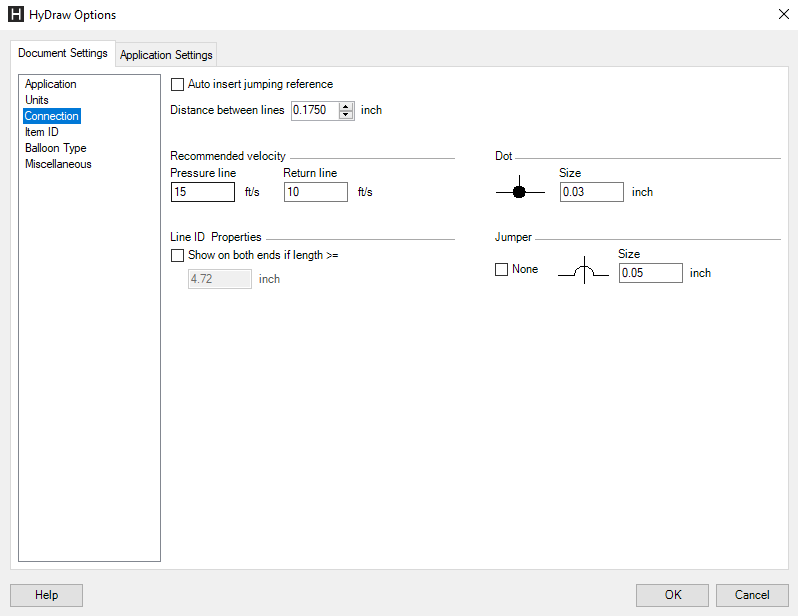
2. Set the Recommended velocity for pressure line and return line.
3. In the Jumper size section, select the size of the jumper from large, medium, and small.
4. In the Dot size section, select the size of the connection dot from large, medium, and small.
Connection dot is automatically inserted when one line terminates on another.
5. In the Jumping Reference section, If user check the Auto Insert Jumping reference option and insert a connection line in drawing then Insert Jumping Refernce dialog box will automatically appear.
Note:
· Select Use circuit type to display Circuit type option in the Jumping Reference command.
· Select Use grid square to display Grid square option in the Jumping Reference command.
· Select Use auto insert to automatic insertion of jumping reference for the connection line.
In the Distance between lines section, set the distance between two connection lines to avoid the overlapping of connection lines in the drawing.
In the Line ID & Properties section, select the Show on both ends, if length to display the Line ID & Properties on both sides of connection line in the drawing provided length of connection line is greater than or equal to as defined in this section.
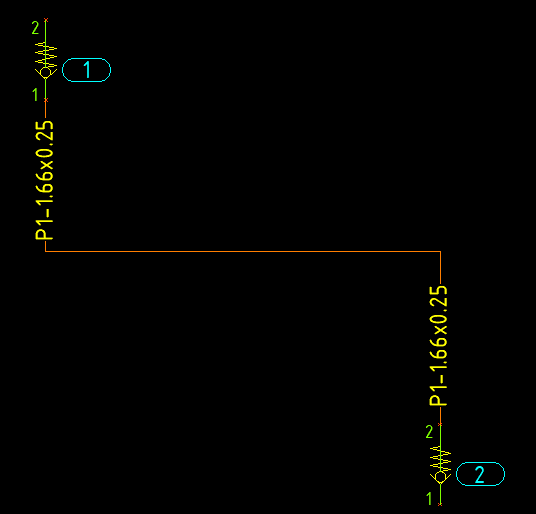
8. Click OK to apply and exit.