Edit the design notes of the symbol in the drawing. The changes do not affect the master symbol in the HyDraw® library.
1. Double click ![]() the Design notes icon of the symbol in the drawing.
the Design notes icon of the symbol in the drawing.
The edit design note text box displays.
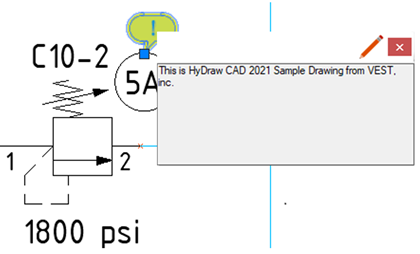
By default, the design notes icon will be in the Read only mode.
2. Click the edit button  to open in the writable mode.
to open in the writable mode.
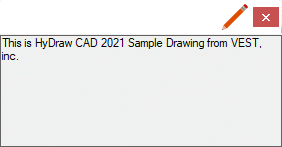
3. Edit the text and click  to save.
to save.
4. Click  button to close.
button to close.