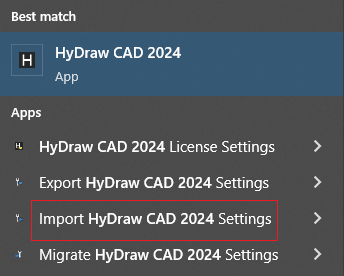
Import the HyDraw® settings to the existing HyDraw settings.
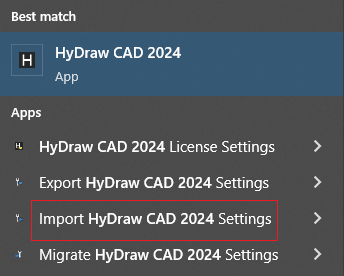
1. Select, Start > All Apps > HyDraw CAD 2024 > Import HyDraw CAD 2024 Settings.
The Import HyDraw Settings message box displays.

2. Click Yes.
The File Select dialog box displays.
3. Select the HyDraw settings zip file to import.
4. Click OK to exit.