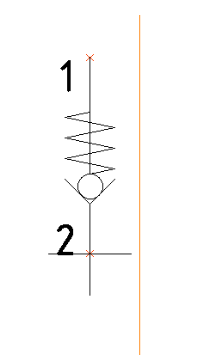
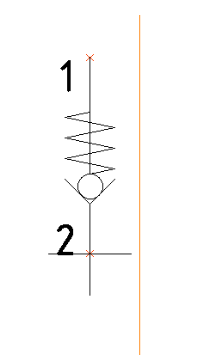
· Insert a symbol near the connection line.
· Move the symbol over the connection line to insert the symbol.
HyDraw automatically splits the connection line and reconnects with symbols.
This functionality will work in symbol search and insert, insert symbol from part list, and copy symbol.
· The connection between the parallel port and the connection line should be 0.2 mm distance or less.
· The connection and parallel port should be parallel with each other.
This feature works for symbols with 2 or more ports.
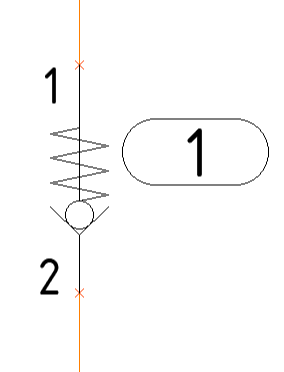
After insertion