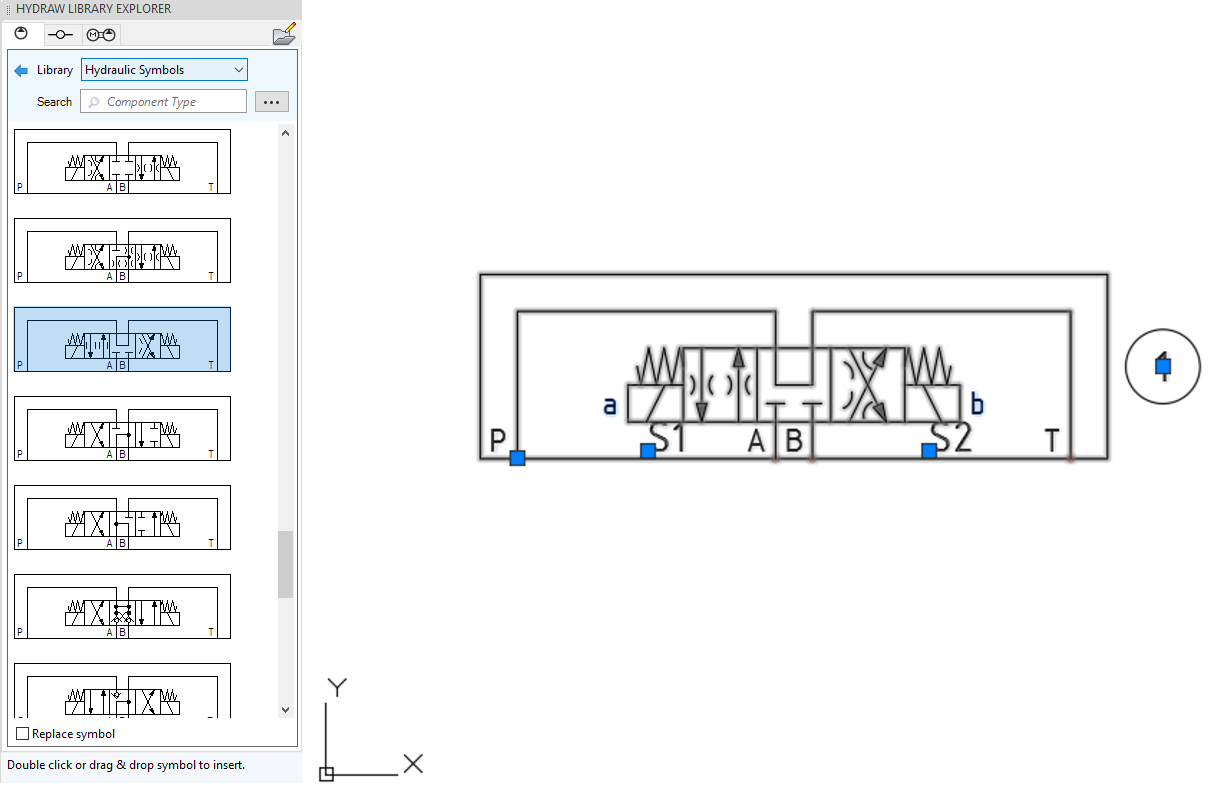
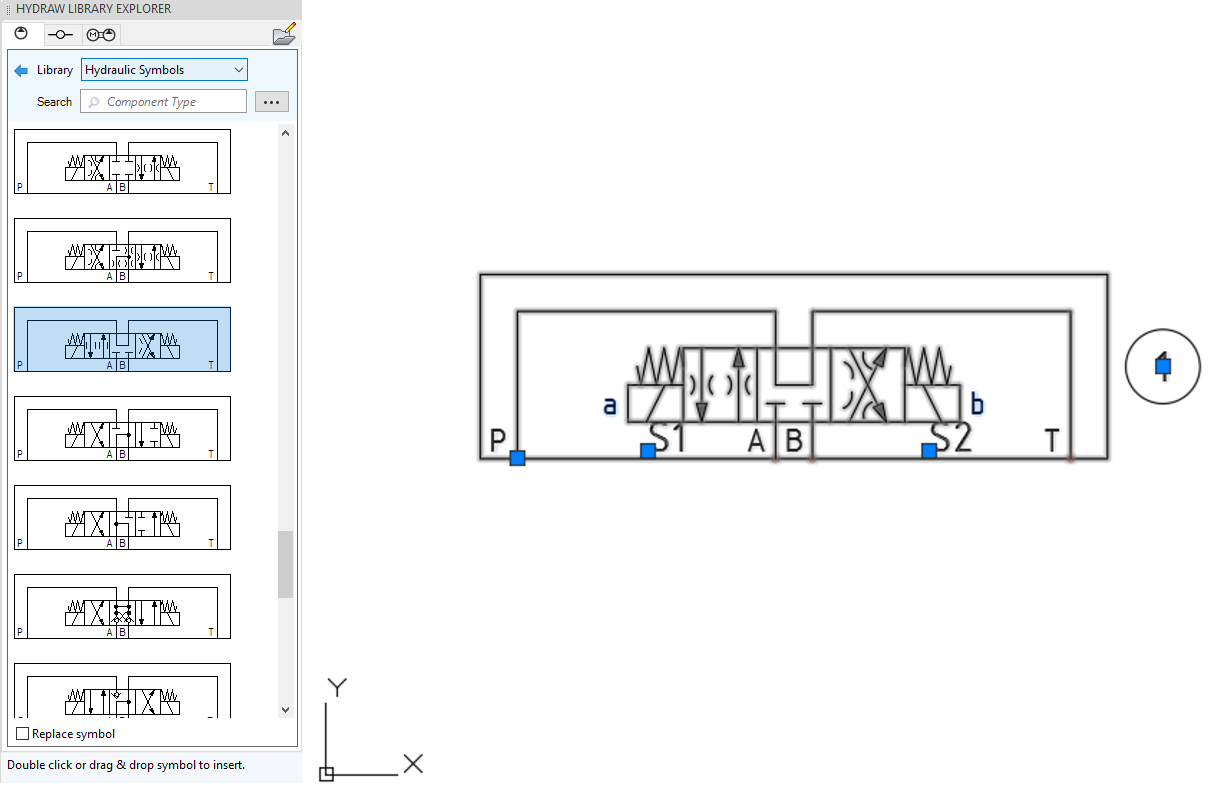
1. Select the appropriate library and navigate to the required symbol.
2. Drag the symbol from the HyDraw® Library Explorer window on the drawing.
Alternatively
1. Double click the symbol on HyDraw Library Explorer window.
Symbol preview appears on the drawing space.
The Specify insertion point prompt displays.
Automatic ID is assigned to symbols based on the scheme set in HyDraw Options – Item ID tab.
2. Specify the Insertion Point or Select Rotate/Flip option. Select Rotate Left/Right and/or select Flip, Vertical /Horizontal.
The symbol is placed on the drawing.
Note:
Copied symbols also get automatic IDs based on the scheme set in HyDraw Options – Item ID tab.