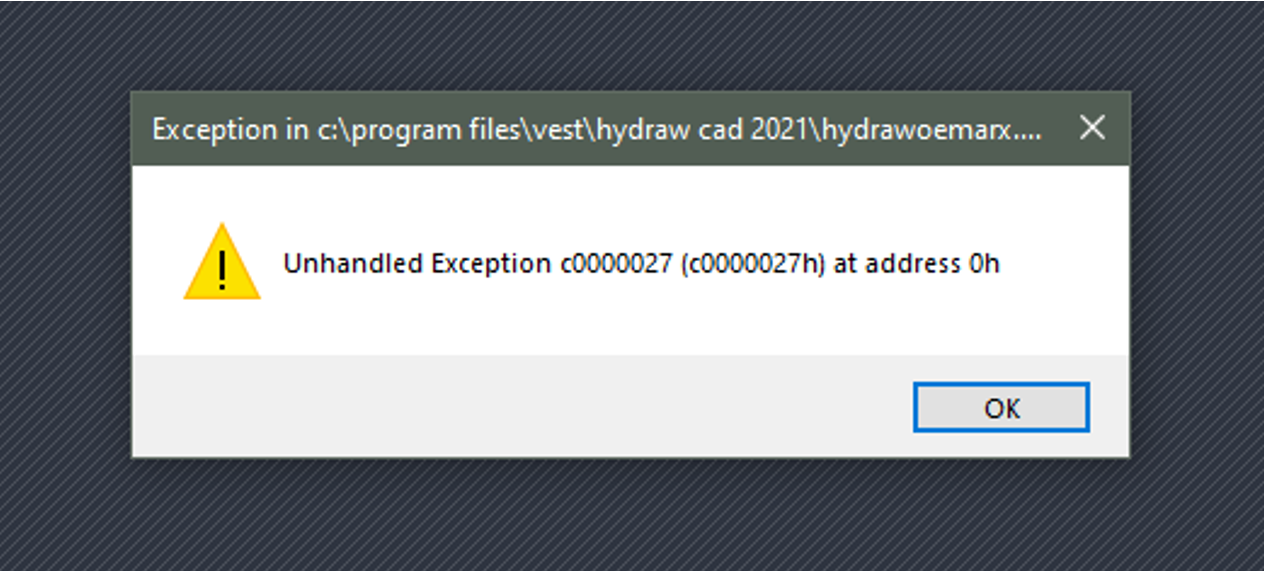
On attempting to open HyDraw CAD, receive the following error message, Exception in c:\program files\vest\hydraw cad 2021\hydrawoemarx….
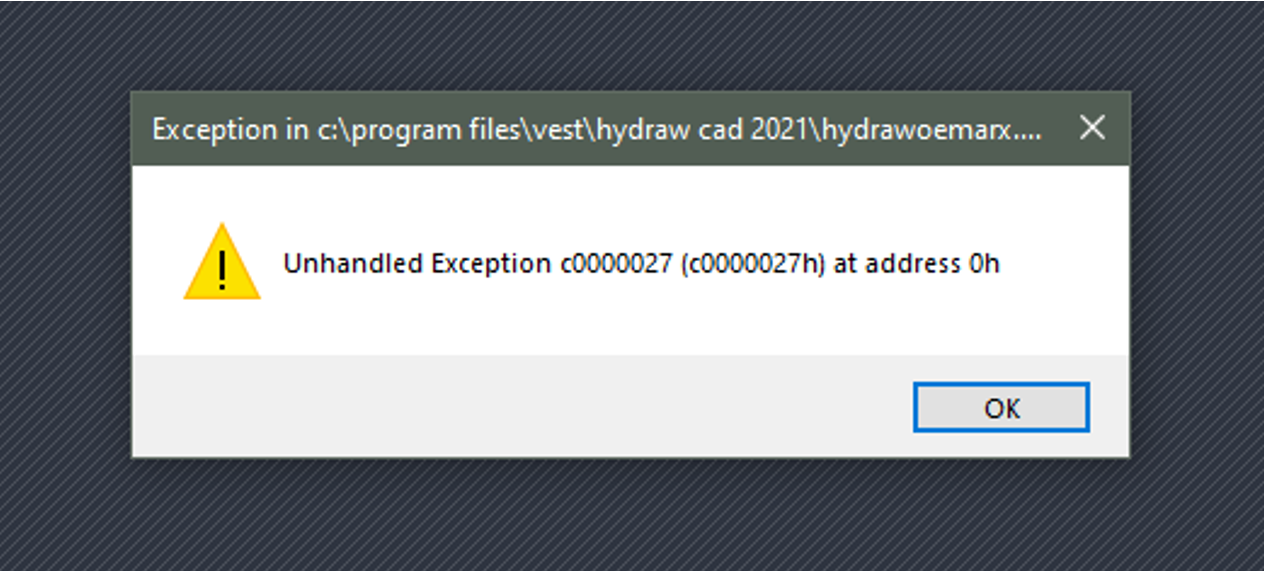
Solution:
Open Services by typing Services in the windows search and check for the following services:
Flexnet Licensing Service
Flexnet Licensing Service 64
Note: sometimes, both items may not be present.
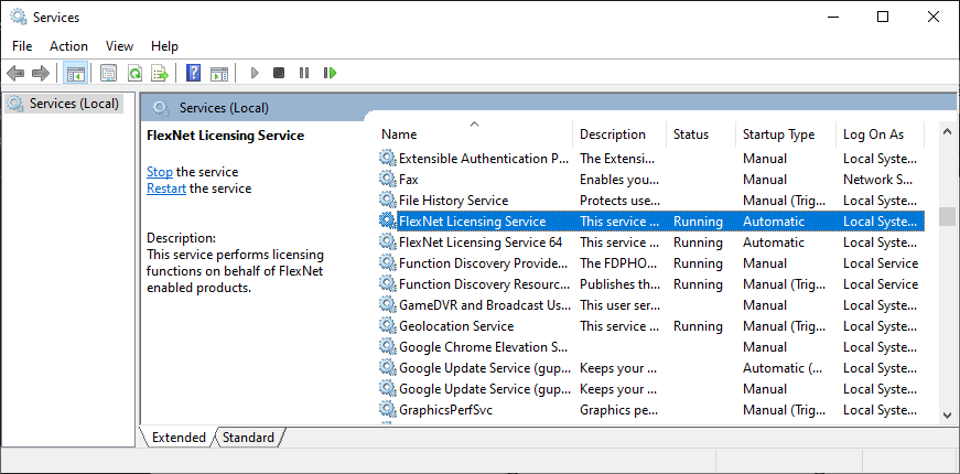
2. Open Command Prompt as Administrator by typing CMD into the windows search.
3. Type the following commands to delete the services present:
SC DELETE “Flexnet Licensing Service”
SC DELETE “Flexnet Licensing Service 64"
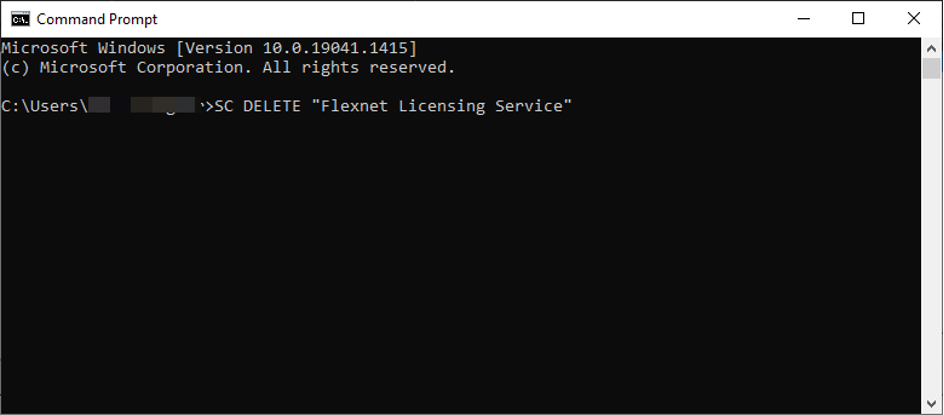
4. Close Command Prompt.
5. Uninstall HyDraw CAD 2021.
6. Navigate and delete the following folders:
C:\ProgramData\VEST\HyDraw CAD 2021
C:\Users\ (Username) \AppData\Roaming\VEST\HyDraw CAD 2021
7. Open the file browser and search for the lmgract.dll file in C:\ Drive.
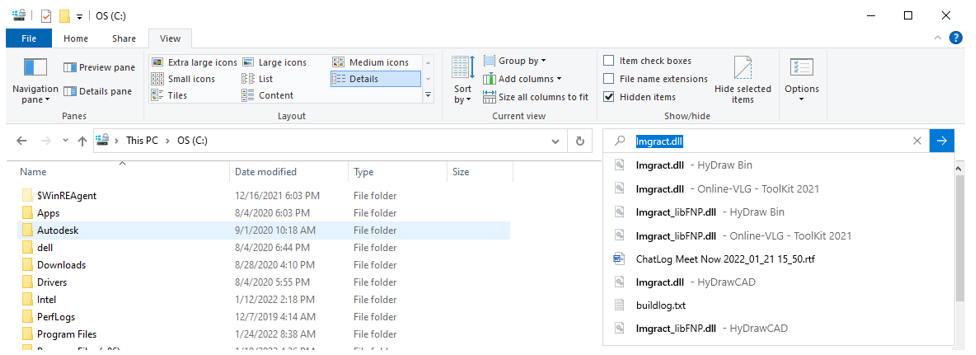
8. Rename the lmgract.dll file located at C:\ Windows\ System32.
9. Restart the system.
10. Reinstall HyDraw CAD 2021.
11. Start HyDraw CAD 2021 and check if the issue is resolved.