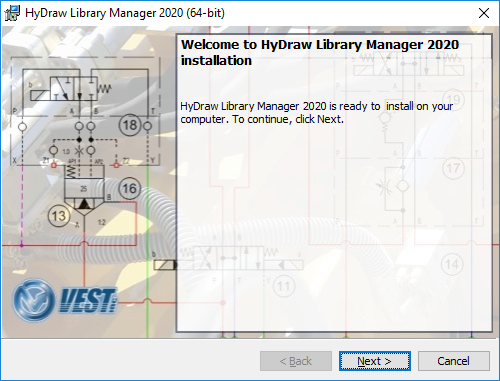
1. Run the self-extracting exe, HyDraw Library Manager 2020.0.0.1 R x64 EN Setup.exe/HyDraw Library Manager 2020.0.0.1 R x64 IT Setup.exe from the downloaded installation and unzip or run the Setup.exe from the DVD.
The installation program starts and guides you through the installation process.
2. Browse through the Readme from the download page or from the DVD, if required.
HyDraw Library Manager 2020 is installed on the system and displayed in the Windows Start > All Apps > VEST
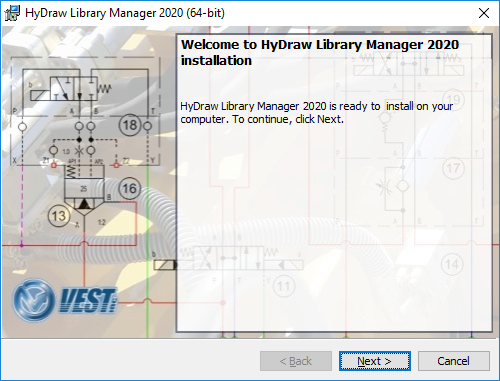
Installation Wizard