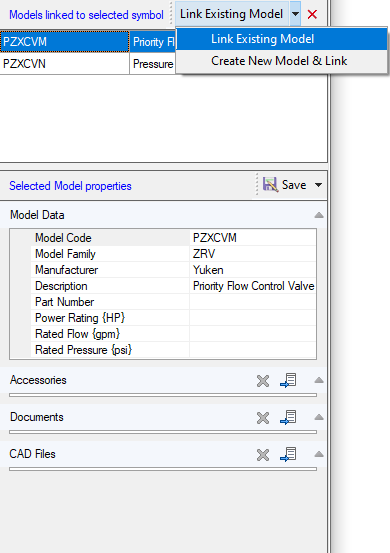
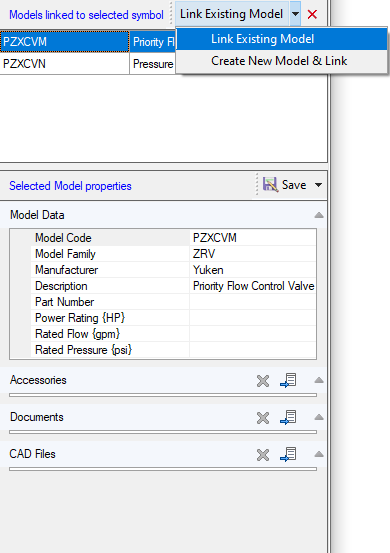
1. Click on Link Existing Model for the selected symbol and link.
Or
Click on the Down Arrow  and Select the Link Existing Model.
and Select the Link Existing Model.
The Link Model to Symbol dialog box displays.
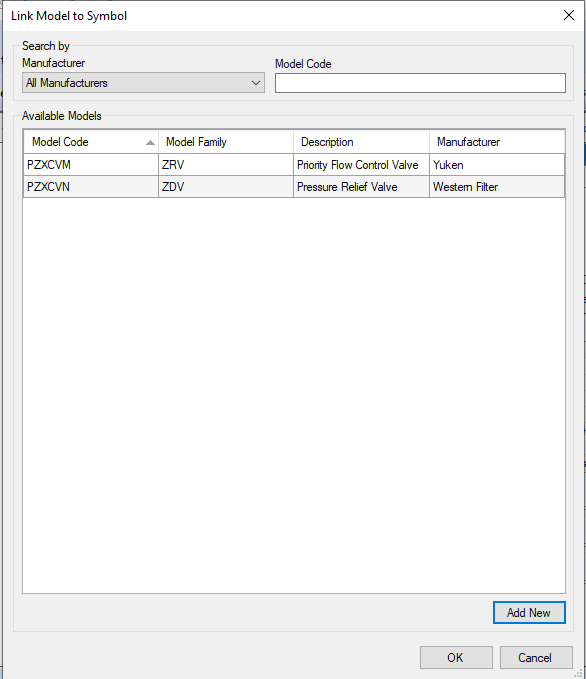
Link the selected symbol to the existing models available in the library.
2. Select models and click OK to link the selected symbol.
3. Click Add New to create new models and link it with the selected symbol, then save it in the library.
The Add New Model dialog box displays.
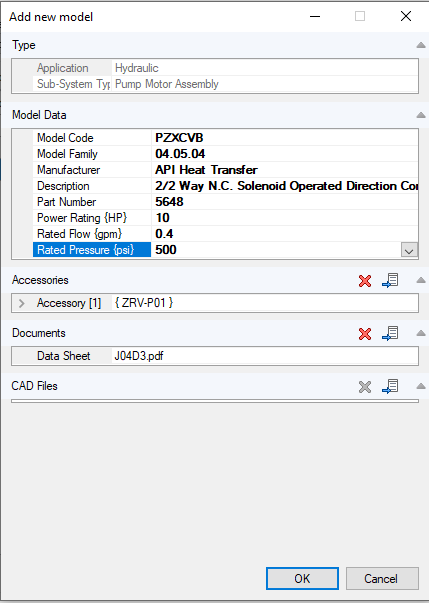
4. Add a new model for the selected symbol and link.
5. Enter model data, link accessories, documents and CAD files.
6. Click OK to link the selected symbol.