 the
Update
Symbol Library icon on the menu bar to update the symbol library.
the
Update
Symbol Library icon on the menu bar to update the symbol library.Update your local library with new or modified symbols available on the FluidPowerTools.com website.
1. Click
 the
Update
Symbol Library icon on the menu bar to update the symbol library.
the
Update
Symbol Library icon on the menu bar to update the symbol library.
The HyDraw® Update Symbol Library dialog box displays.
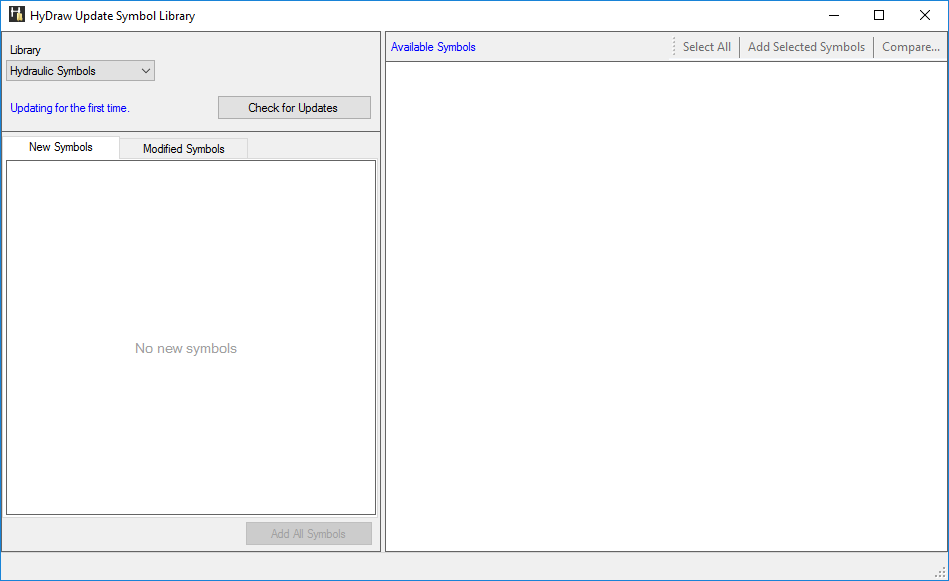
2. Select the required library.
3. Click Check for Updates.
The program downloads the list of new symbols and modified symbols.