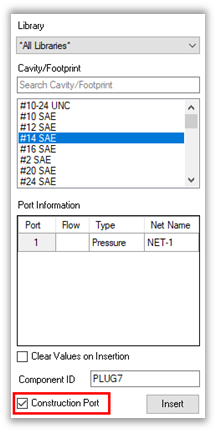
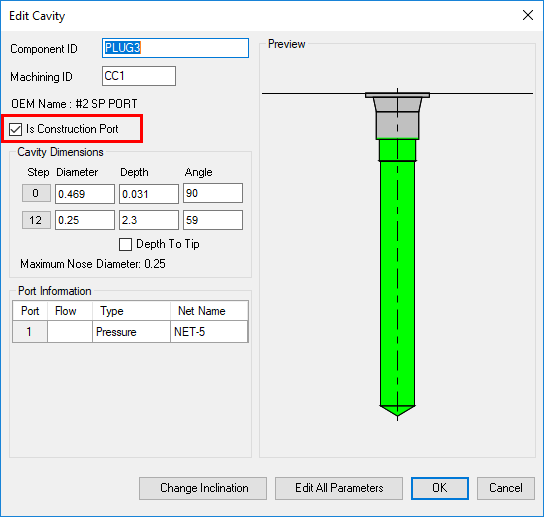
A port added to facilitate connections in the 3D geometry of the manifold.
Construction Ports are normally not included in the schematic.
· Any cavity can be marked as a Construction port when inserting it, or later using the Edit Cavity command.
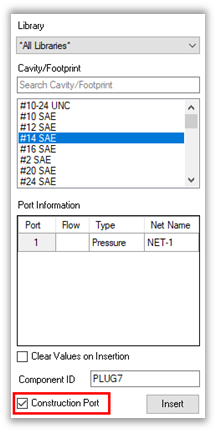
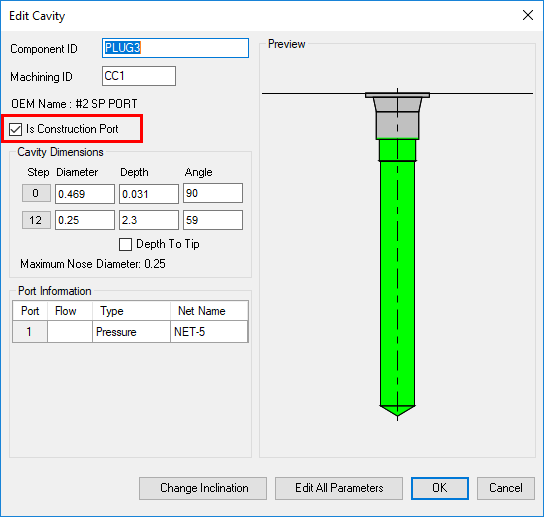
· All cavities created with the Construction port command are automatically marked as Construction Ports.
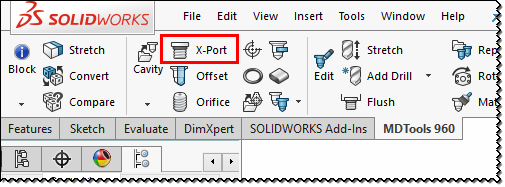
· Construction ports are always plugged and are often SAE or BSP ports or their modified versions.
· Construction ports can be flushed with the Flush command. This ensures the spot face is deep enough, such that the plug when assembled, does not stick out above the manifold face. (Spot face depth preset in MDTools® Library Manager).
· Construction ports can be automatically plugged using the MDTools Assemble Plugs command. The Assemble Plugs command requires cavities to be linked to plug models using MDTools Library Manager.
· Cavities used by the Construction Port command are assigned using MDTools > Options > Construction Ports > Select Preferred Cavities dialog box.
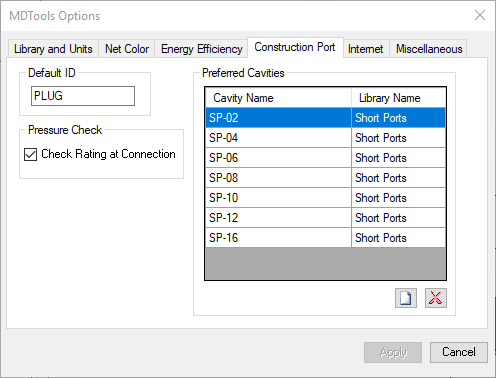
· If Energy Efficient Connection is selected, then MDTools calculates the construction port diameter to minimize the bend losses, per the information in the Preferred Cavities list. (MDTools > Options > Energy Efficiency tab > Construction Port Sizing section)
· Construction ports can be removed to hide their location using the Shrink Wrap command.