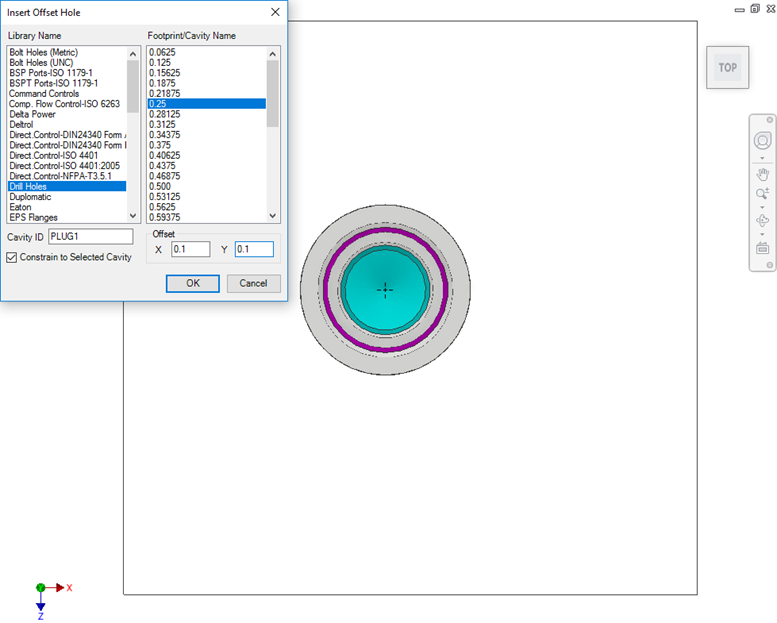
Insert an offset drill hole into an existing cavity in the manifold.
Precisely locate the offset hole by entering the X and Y distance from the main cavity center.
1. MDTools 790 ribbon > Insert panel > Offset Hole
The MDTools® Select Cavity dialog box displays.
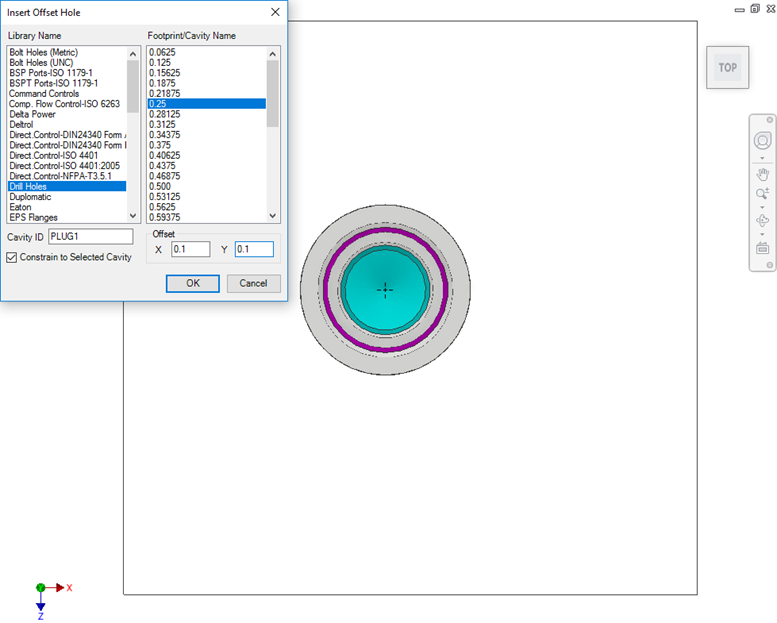
2. Select a cavity to insert the offset hole.
The Insert Offset Hole dialog box displays.
3. Select the offset hole from the library.
4. Enter X and Y distances from the parent cavity center.
MDTools displays a preview of the drill hole at the specified location.
5. Click OK.
MDTools inserts the offset hole into the selected cavity with the specified X and Y offset distances.
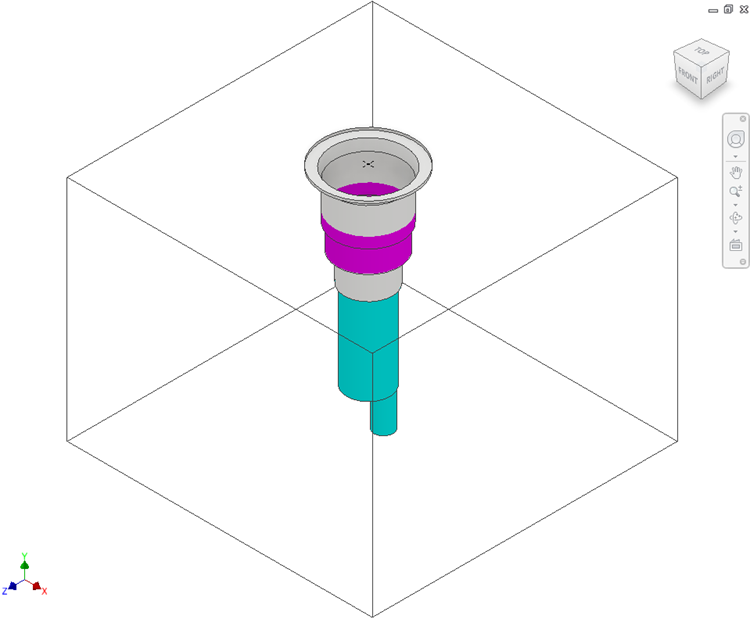
Note
The depth of the offset hole is made equal to the depth of the main cavity plus the standard depth of the offset cavity in the MDTools library.
The offset hole is constrained to the parent cavity by default.
To Unconstrain the offset hole with the parent cavity, deselect the Constrained to Selected Cavity option.
Use 0 for X and Y distances to create a concentric hole.