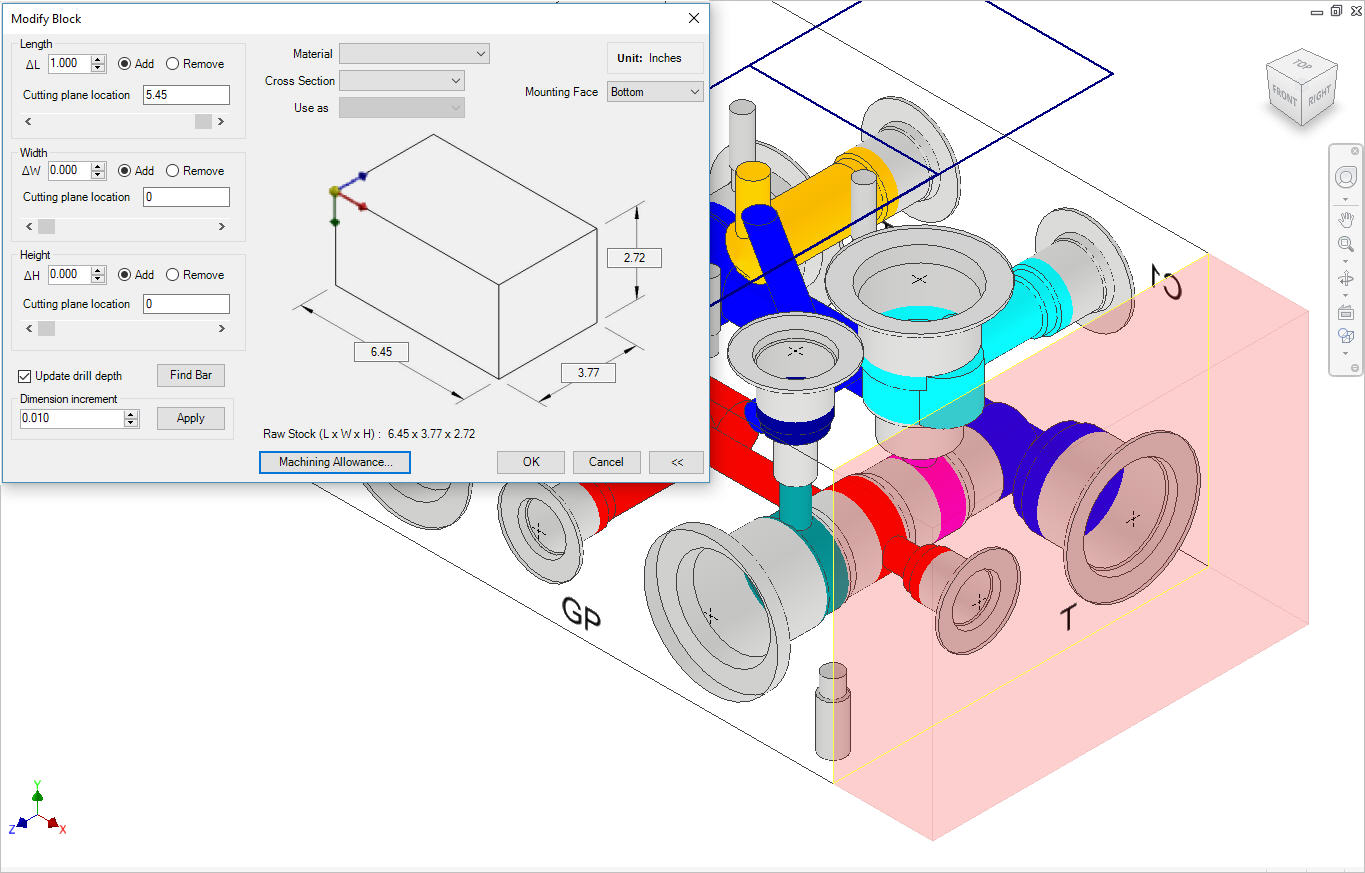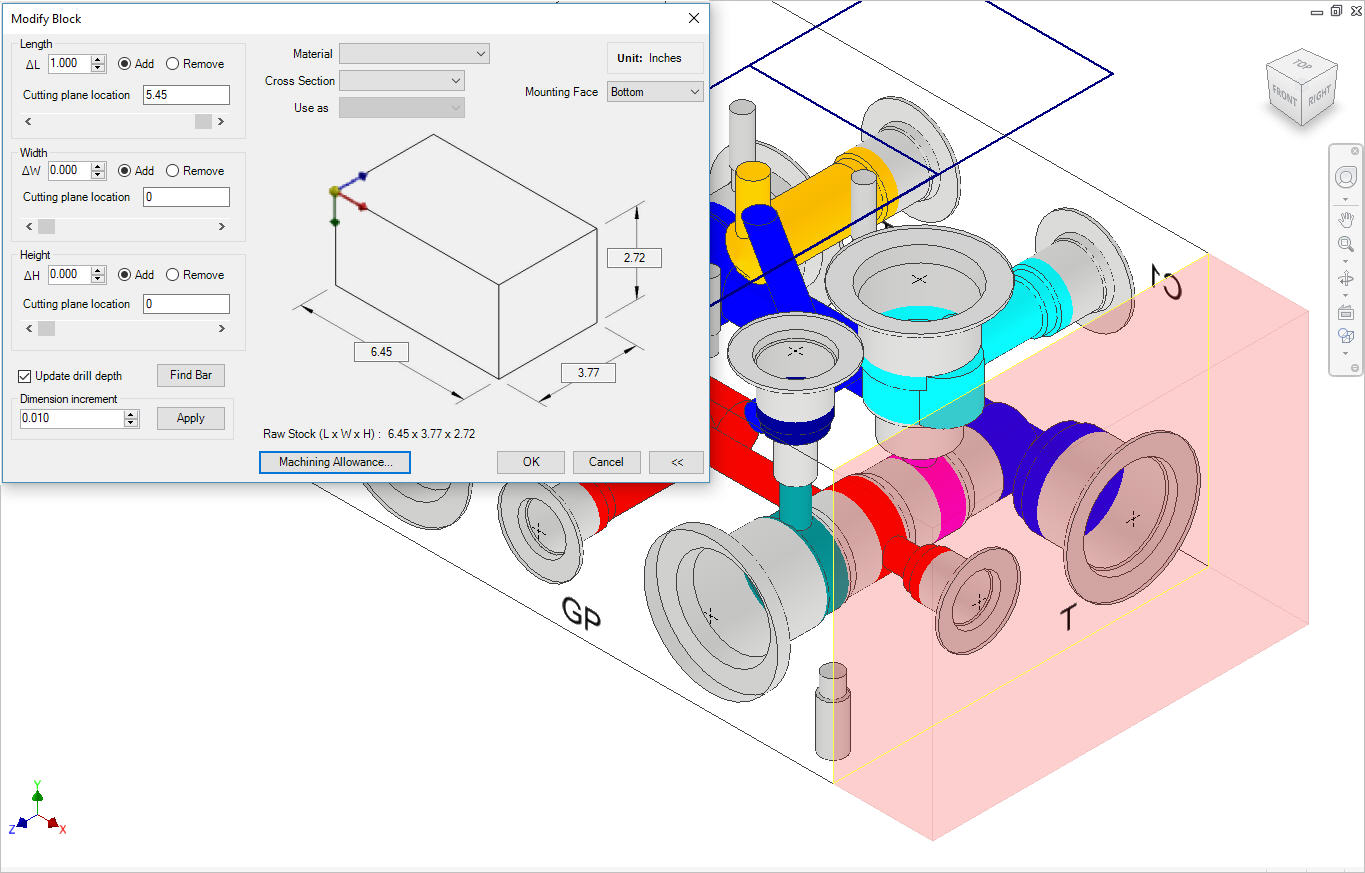
The Create (Block) command also enables you to modify the manifold block size during the manifold design process based on the required change in the manifold size.
The length, width, and height can be changed. Enter
the values in the space provided or select the required material cross
section from an existing material Cross Section library.
Change the size of the block by making an incremental change in the size
by entering a defined incremental value and defining the cutting plane
location.
Material can be added or removed at interior cutting planes and the positions and drill lengths of cavities updates accordingly.
MDTools® automatically updates depths of through cavities. MDTools considers all unthreaded bolt holes as through cavities, if the height of the bolt hole is greater than 40% of the respective block dimension.