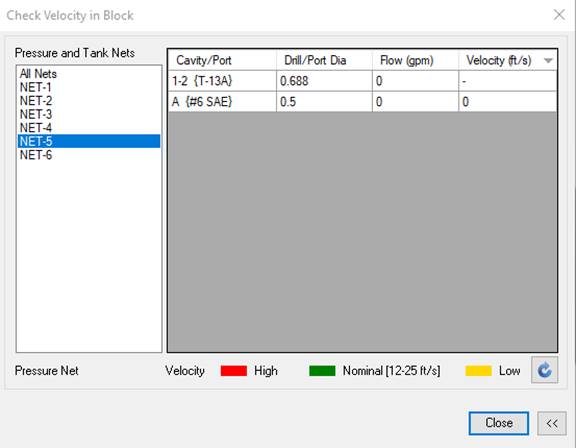
Check Velocity in Block
Check the velocity in the manifold with respect to the Nominal Velocity Range specified in MDTools Options.
MDTools® will display the cavities/ports in different colors in model.
1. MDTools 985 > Check Velocity in Block
The Check Velocity in Block dialog box displays the pressure and tank nets.
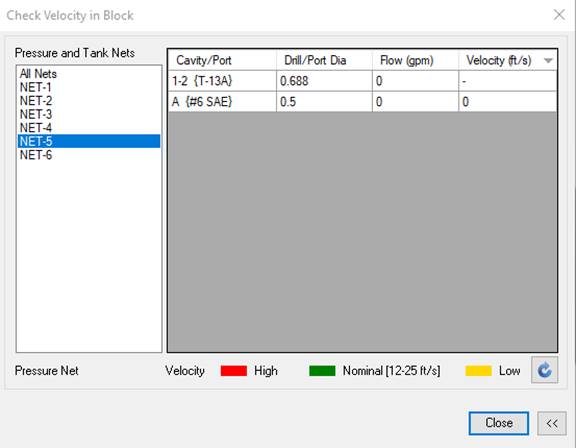
2. Select required net(s).
The Cavity/Port, Drill/Port Dia, Flow, and Velocity of each port are displayed in the grid.
The Velocity legend indicates:
Red – High
Green – Nominal
Yellow – Low
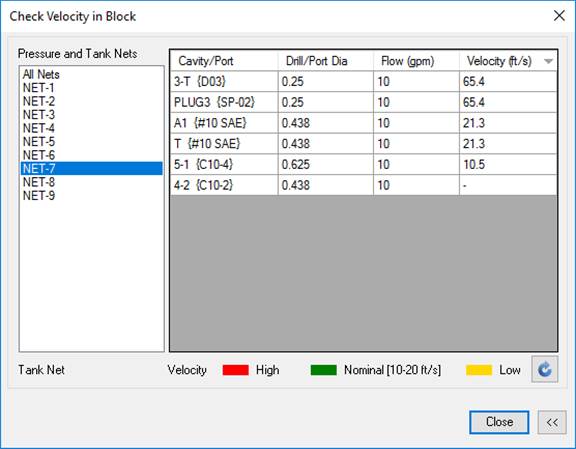
Note:
Selected nets or all the nets are colored, and unaffected areas are grayed out.
Velocities inside valve cavities are not checked.
The Nominal Velocity range can be specified on the MDTools Settings > Energy Efficiency tab page.
3. Double click on a cavity/port to change its flow value, if required.
4. Click  to recolor cavities for the selected net.
to recolor cavities for the selected net.
5. Click Close.
Manifold is recolored.
Note:
· If a pilot/drain port/cavity in the circuit is used to create pressure/tank flow path in the manifold, then the designer must change the port connection type in the manifold to pressure/tank; and update the flow.
· If flow is merging in a connection, then the designer must manually update the flow.