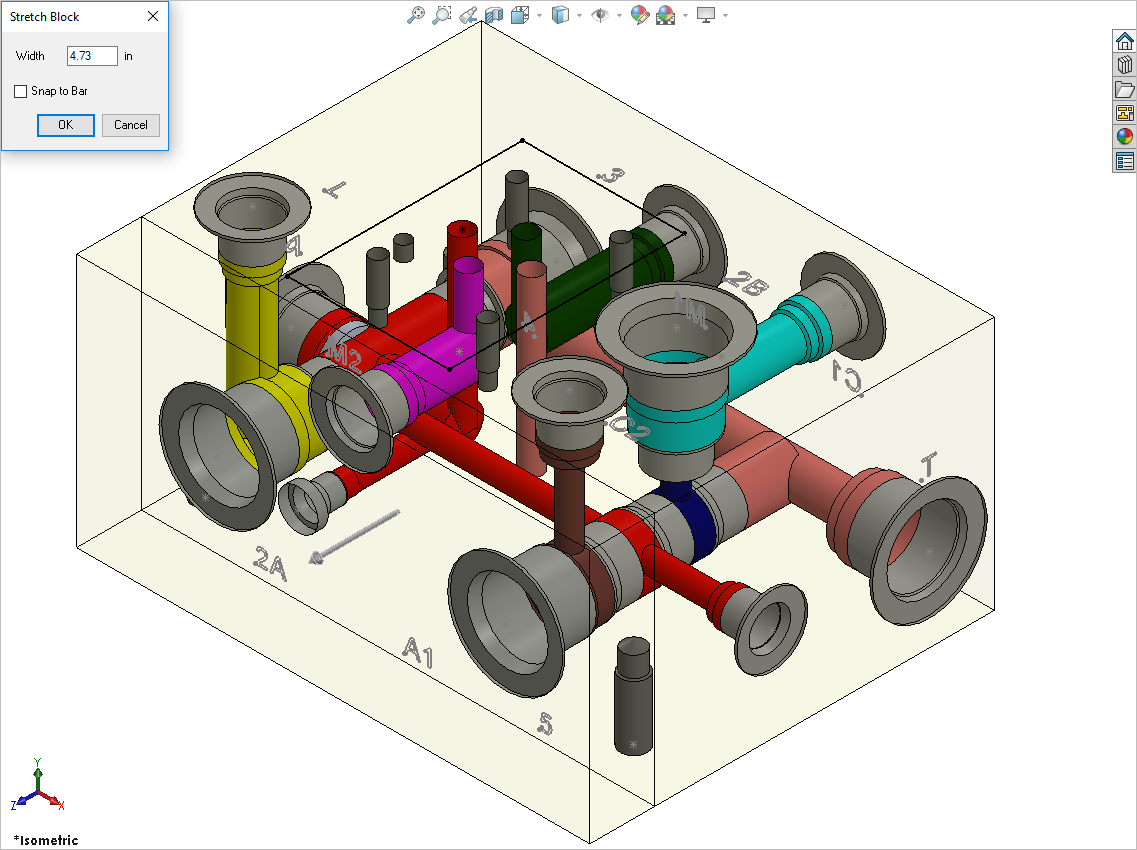
Stretch Block
Stretch and change the block size by dragging a manifold face in the model.
Snap to Bar option enables to use material cross sections available in library.
1. MDTools 985 > Block > Stretch Block
MDTools® prompts to select a manifold face.
2. Select a face
Stretch Block dialog box displays.
The Select arrow appears on the selected face.
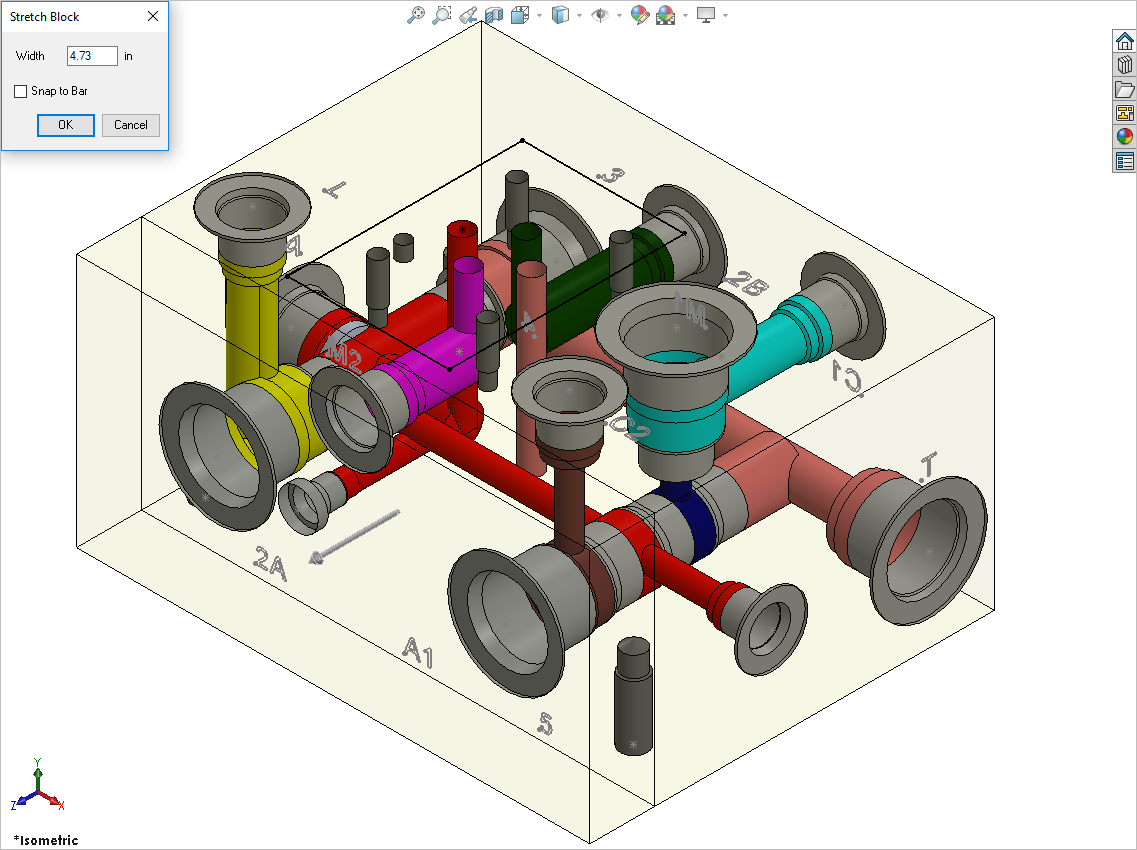
Stretch Block
3. Select Snap to Bar to snap the selected dimension to the available bars in the library.
4. Drag the select arrow in the desired direction to change the block dimension.
5. Change the value in text box, if required.
6. Click OK to apply the changes.
Location and drill depth of the cavities will be updated, if required.
Note:
You can also edit the selected dimension directly by editing the value in the text box.
Through Cavities depth updated automatically.