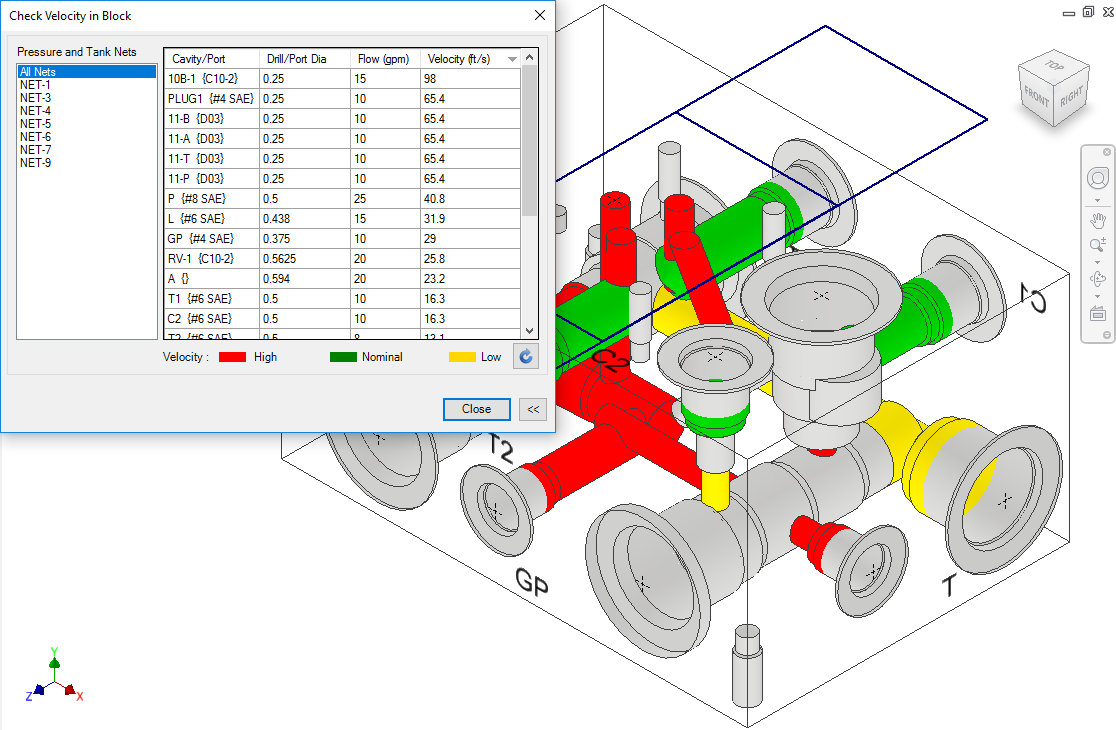
Check velocity in the block and quickly identify hotspots in the design.
1. MDTools i2025 ribbon > Check panel > Velocity
The Check Velocity in Block dialog box displays the pressure and tank nets.
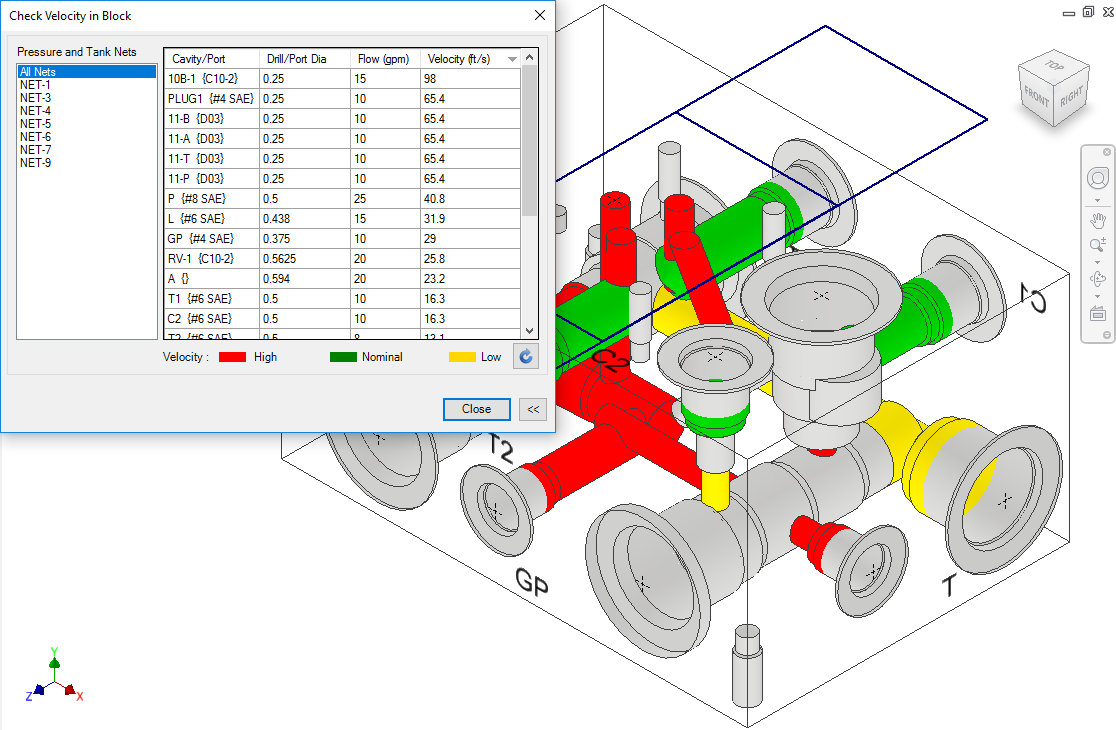
2. Select required net(s).
The Cavity/Port, Drill/Port Dia., Flow, and Velocity of each port is displayed in the grid.
The Legend indicates Velocity:
Red – High
Green – Nominal
Yellow – Low
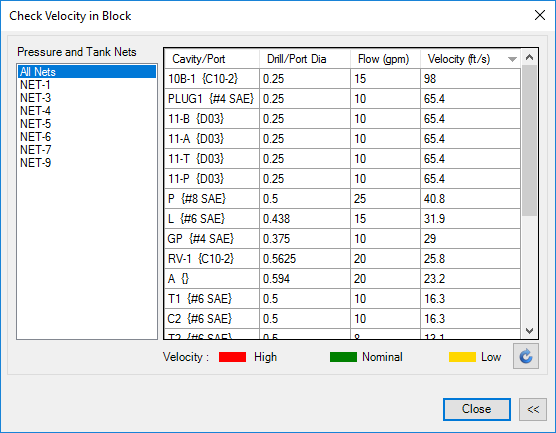
Note
· Selected nets or all the nets are colored, and unaffected areas are grayed out.
· Velocities inside valve cavities are not checked.
· The Nominal Velocity range can be specified on the MDTools® Settings > Energy Efficiency tab page.
3. Double click a cavity/port to change its flow value, if required.
4. Click ![]() to recolor the cavities for the selected net.
to recolor the cavities for the selected net.
5. Click Close.
Manifold is recolored.
Note
If a pilot/drain or port/cavity in the circuit is used to create pressure/tank flow path in the manifold, then the designer must change the port connection type in the manifold to pressure/tank; also update the flow.
If flow is merging in a connection, then the designer must manually update the flow.