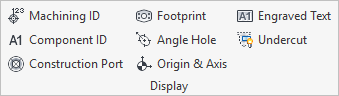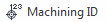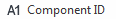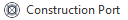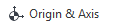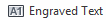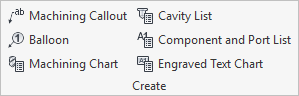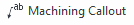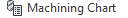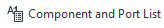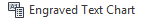View
|
|
|
|
|
Create 2D views of the manifold. |
|
|
|
|
|
Internal Details
|
|
|
|
|
Show internal details of the manifold. |
|
|
|
Hide internal details of the manifold. |
|
|
|
|
|
Dimension
|
|
|
|
|
Dimension all the cavity locations on all six views of the manifold in the 2D machining drawing. |
|