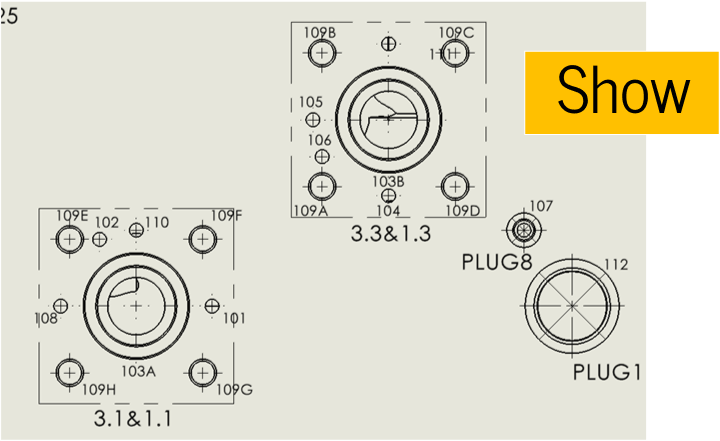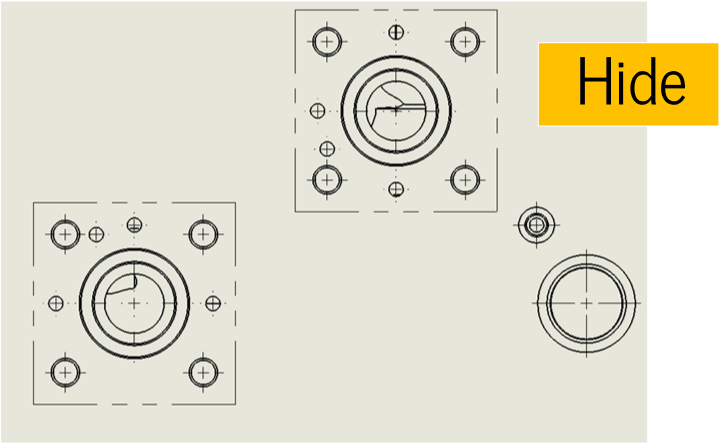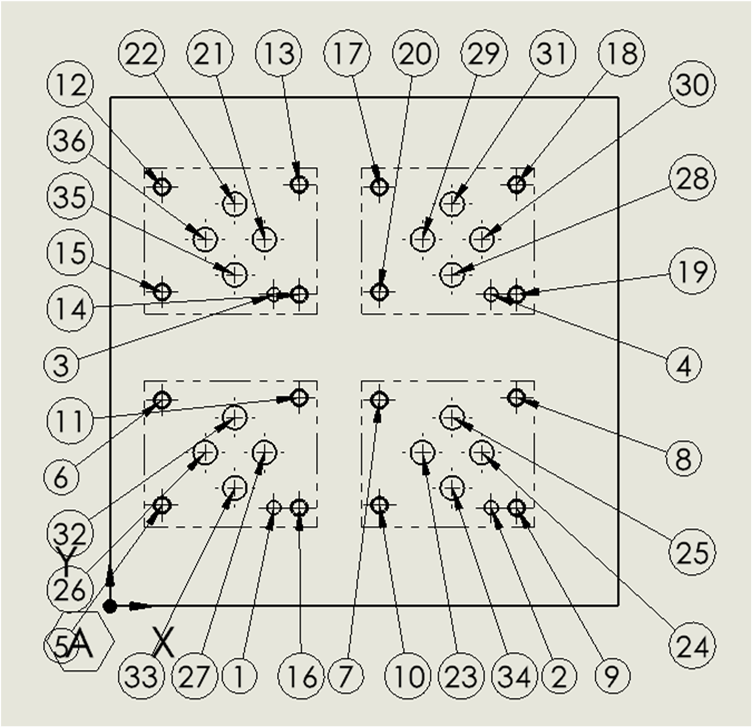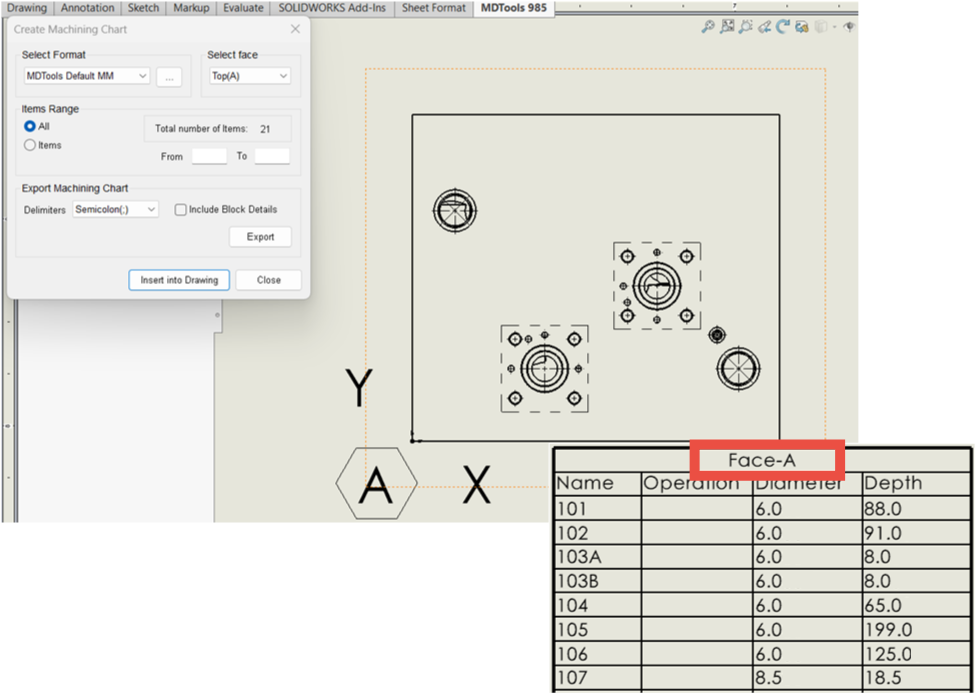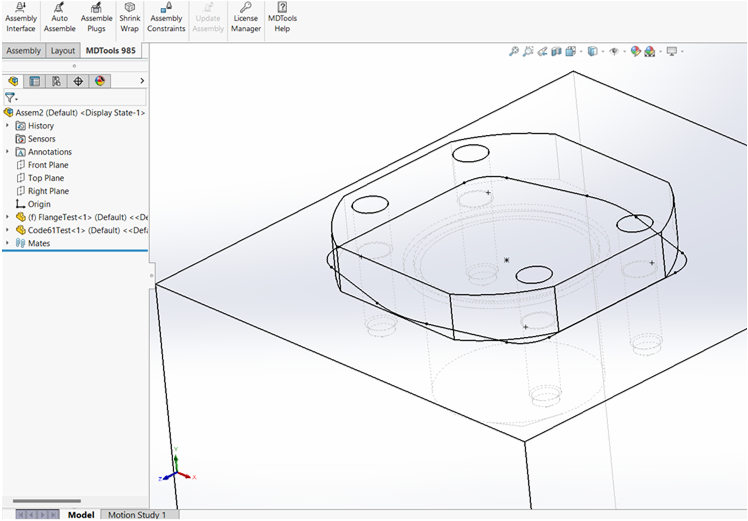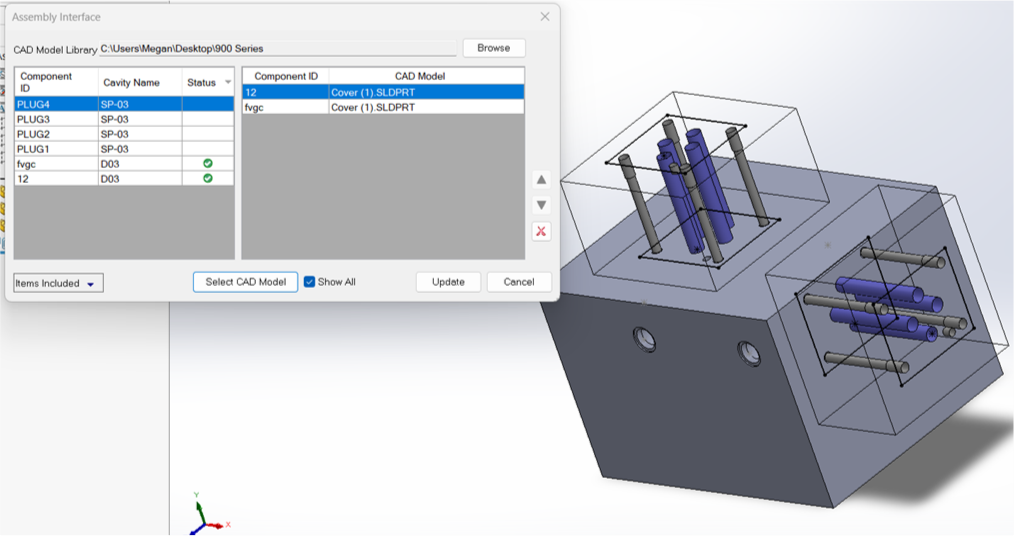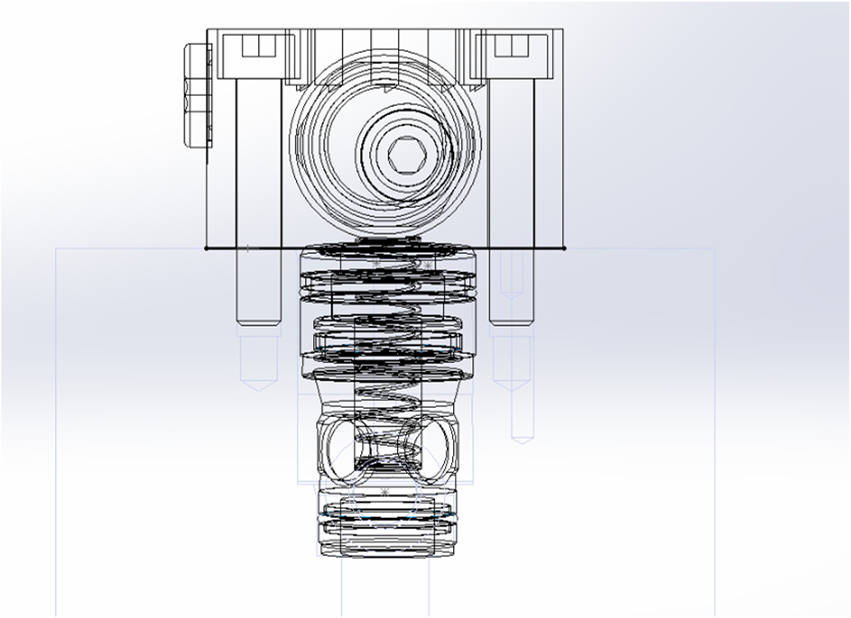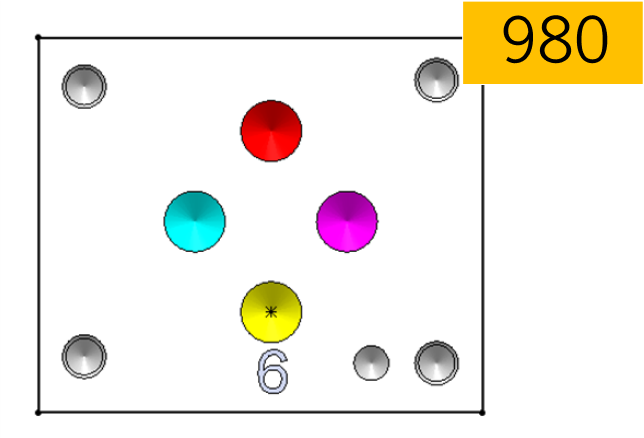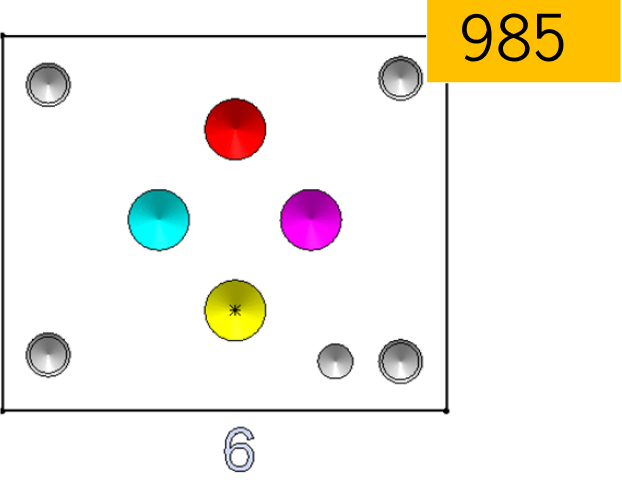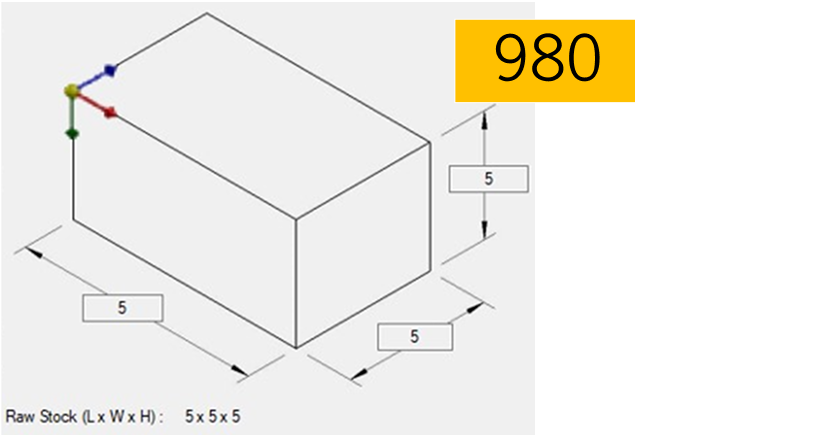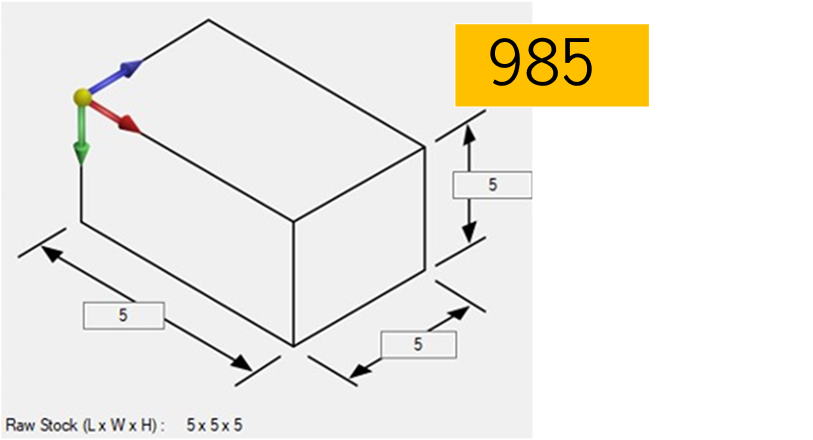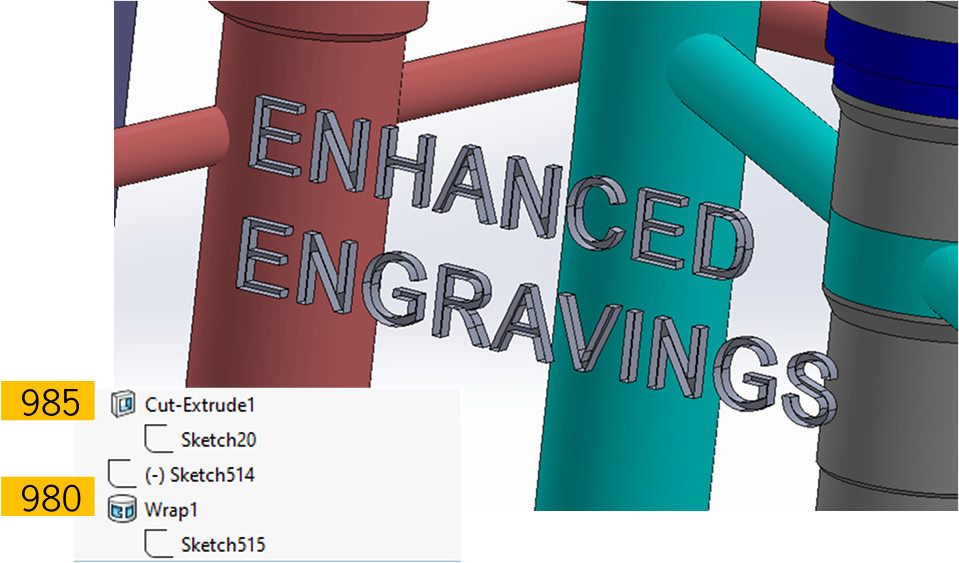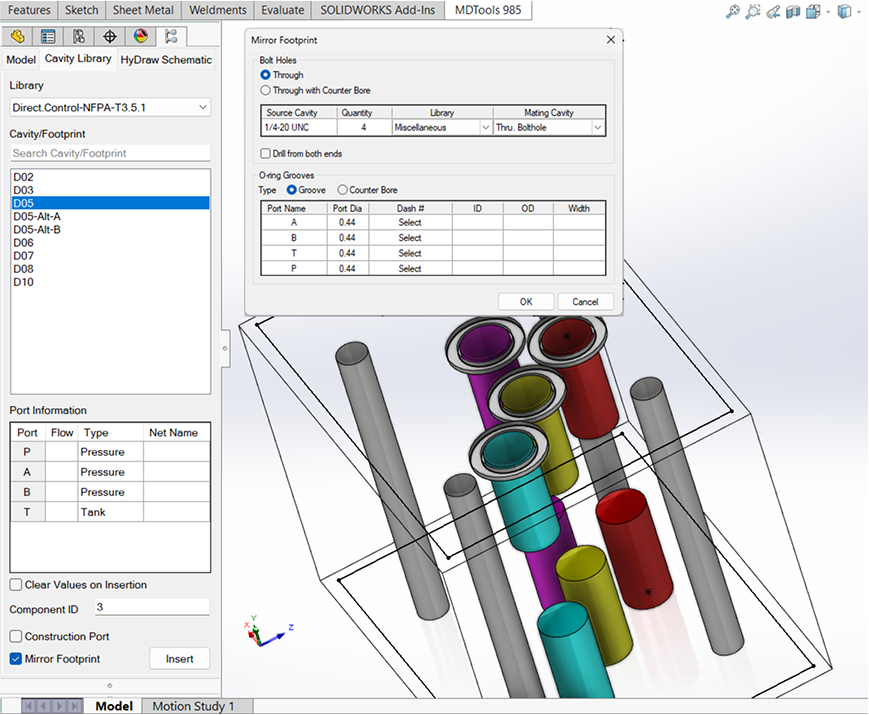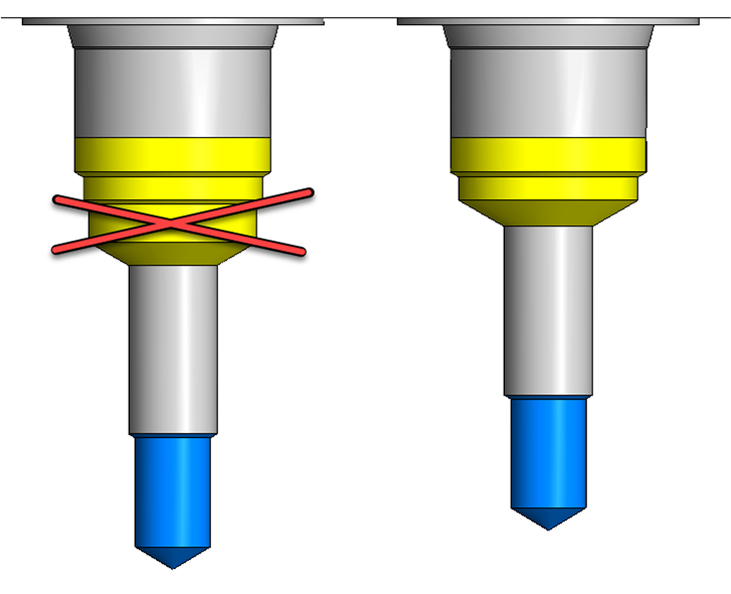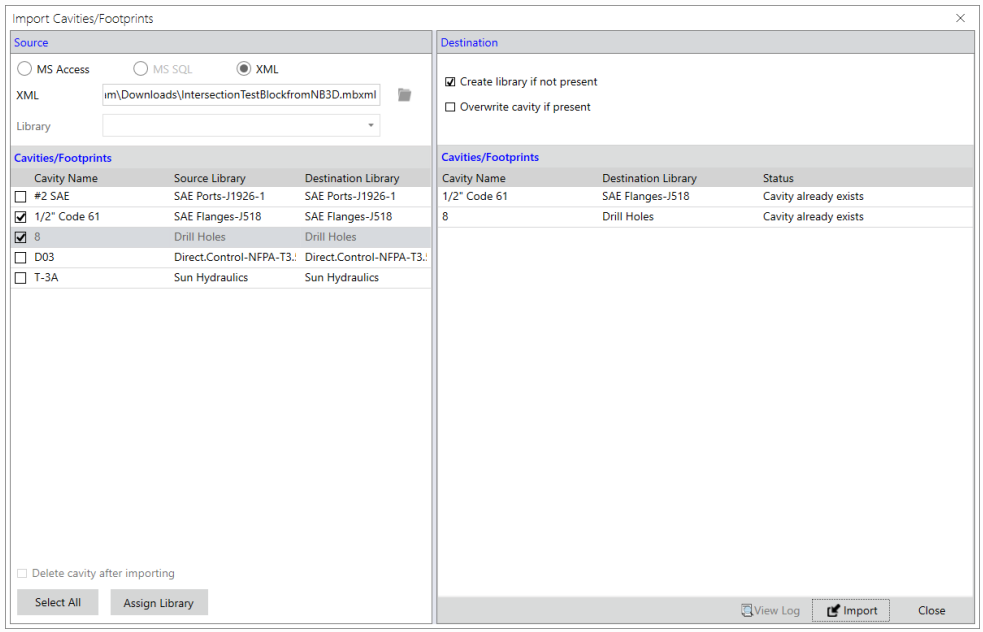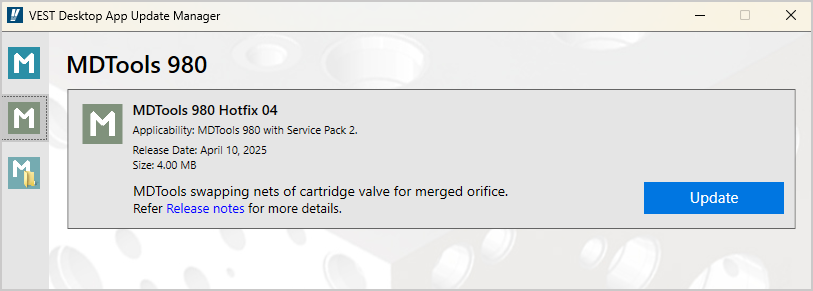Miscellaneous
Enhanced 4k Display Compatibility
MDTools icons optimized for compatibility with 4k displays
Improved Engraving Edit Speed
By using cut features instead
of wrap features, engraving movement and editing is possible at 4x speed
Mirror Footprint
Now able to select mirror
footprint during insertion. Can also add O-Rings and modify bolt holes in the process
Insert Orifice on a Port without a Step 12
MDTools can now support a
workflow where the Step 12 isn't needed due to an orifice. The Library Manager may be used to remove
Step 12 from a copy of the cavity.
Import cavity to MDTools library manager from XML/ MBXML
MDTools Library Manager 2025
Using MLM 2025 you can now import cavities from MBXML.
This can be useful if you've customized a cavity or footprint while using MDTools that you would like to add to your library.
Integration with VEST Desktop App
Notifications and Updates can be received and acted upon directly from the VEST Desktop App