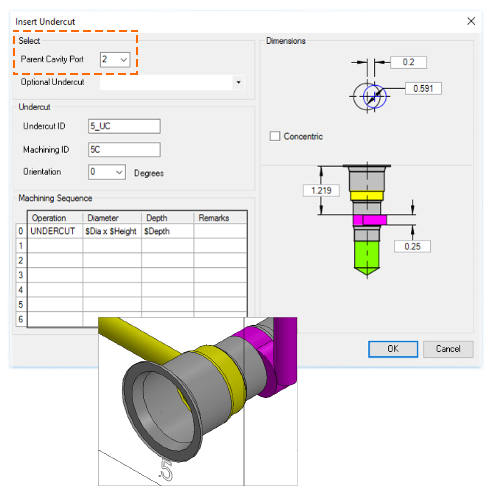MDTools® 960 What's New
What's New
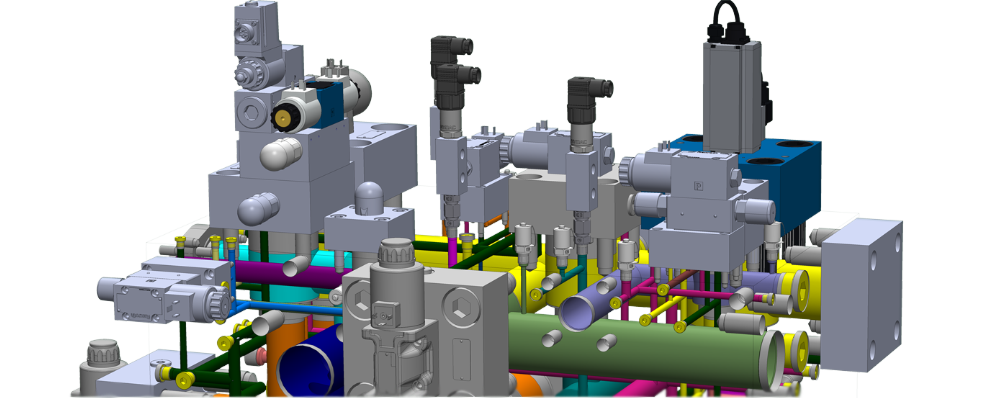
If an undercut lies fully or partially in a cavity port then MDTools assigns parent cavity port net for undercut.
If an undercut lies in dead area then MDTools assigns dead area color for undercut.
Assign Net command also considers undercuts when assigning nets, per connectivity.